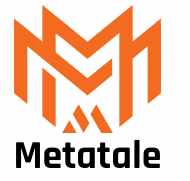In the digital world, animated banners have become an essential tool for capturing attention and conveying messages quickly. Among these, the bannière GIF animée stands out as a particularly effective format that combines visual appeal with technical efficiency. This versatile format allows marketers and designers to create eye-catching animations that work across multiple platforms without the complexity of video files.
Understanding the Basics of Animated GIF Banners
What makes gif banners unique for web presence
Animated GIF banners represent a smashing form of animation for the web, offering distinct advantages over other formats. Introduced in 1987 by CompuServe, GIFs actually predate the World Wide Web by two years, yet they've remained relevant due to their unique characteristics. At their core, GIFs work by compressing a sequence of images into a loop, similar to a flipbook, creating the illusion of movement. This simplicity is part of what makes them so effective for digital marketing and web design.
Unlike other animation formats, GIFs use lossless compression with an 8-bit colour palette, supporting up to 256 colours. This technical foundation allows them to maintain crisp detail and flat colours particularly well. The format also supports full transparency, making it possible to create animations that blend seamlessly with various backgrounds, though it's worth noting that GIFs don't support semi-transparency levels.
Key Benefits of GIF Animation for Brand Visibility
The enduring popularity of animated GIF banners stems from several key advantages they offer to brands seeking visibility online. Their universal compatibility is perhaps their greatest strength—GIFs are supported globally across virtually all web browsers and platforms without requiring additional plugins or software. This universal support ensures that your animated message reaches viewers regardless of their device or browser choice.
From a marketing perspective, GIFs serve as powerful tools for humanising brands and increasing engagement. They can convey emotions, demonstrate products in use, or highlight key features in a way that static images cannot. The format's inherent shareability has made it a staple in social media marketing strategies, where eye-catching animations can significantly increase click-through rates compared to static alternatives.
Creating eye-catching animated gif banners
Mastering photoshop techniques for banner animation
Adobe tools offer powerful capabilities for creating professional animated GIF banners. Adobe Animate, specifically designed for interactive animations, provides comprehensive features for cartoons, banners, games, and web content. The software enables designers to work with timelines, create frame-by-frame animations, and incorporate various visual effects that can make banners more engaging.
When creating animated banners in Photoshop, the timeline feature becomes your primary workspace. Designers typically begin by setting up individual layers for each element that will animate independently. This approach allows for precise control over motion timing and effects. For optimal results, working with vector elements where possible ensures crisp edges at any size, while smart objects help maintain quality when transforming elements throughout the animation sequence.
A key consideration during creation is planning for optimisation from the start. This means designing with file size limitations in mind—keeping animations simple, using a limited colour palette, and focusing on small, meaningful movements rather than complex animations that will result in large file sizes later.
Incorporating logo and text animations effectively
Logo and text animations serve as the foundation of effective branded GIF banners. When animating logos, subtle movements often yield the best results—gentle rotations, fades, or scale changes can draw attention without appearing excessive. For text animations, considerations about readability are paramount; animations should enhance rather than hinder the message.
Effective text animations often follow principles of hierarchy and timing. Primary messages might appear first, with supporting information fading in afterward. Staggered entrances for different text elements create a sense of rhythm and guide the viewer's attention. Many designers use simple transitions such as fades, slides, or reveals rather than complex effects that might distract from the content itself.
Consistency with brand guidelines remains essential even in animated formats. The motion style should reflect the brand personality—playful brands might use bouncy, energetic animations, while more formal brands might opt for smooth, measured movements that convey professionalism and stability.
Balancing Quality and File Size for Optimal Performance
Compression strategies without sacrificing visual appeal
Finding the sweet spot between quality and file size represents one of the most significant challenges when working with animated GIFs. Ideal file sizes typically range between 15 KB and 1 MB, though for email marketing, staying under 200 KB is often recommended. Achieving these targets requires strategic compression without destroying the visual appeal that makes GIFs effective in the first place.
Several compression strategies can help reduce file size while maintaining acceptable quality. Resolution reduction offers perhaps the most significant impact—the average GIF resolution is 480p (640×480 pixels), and staying under 1200x900px or limiting width to 500px can dramatically reduce file size. Tools like SVGator help create high-quality optimised GIFs by applying intelligent compression algorithms specifically designed for animations.
When compressing GIFs, designers can choose between lossy and lossless methods. While GIFs use lossless compression by default, applying lossy compression can reduce file sizes by 5% to 40%, though with some quality reduction. Third-party tools offer additional compression options, but these typically involve quality trade-offs that must be carefully evaluated against marketing objectives.
Managing Frame Rates and Colour Palettes for Smaller Files
Frame rate adjustment provides a powerful method for reducing GIF file size. Typical GIF frame rates range between 12 and 30 frames per second, but lowering this number can significantly decrease file size while maintaining the perception of smooth motion in many cases. Similarly, increasing animation speed and reducing overall duration can create smaller files—Giphy recommends a maximum duration of 6 seconds, with no uploads exceeding 15 seconds.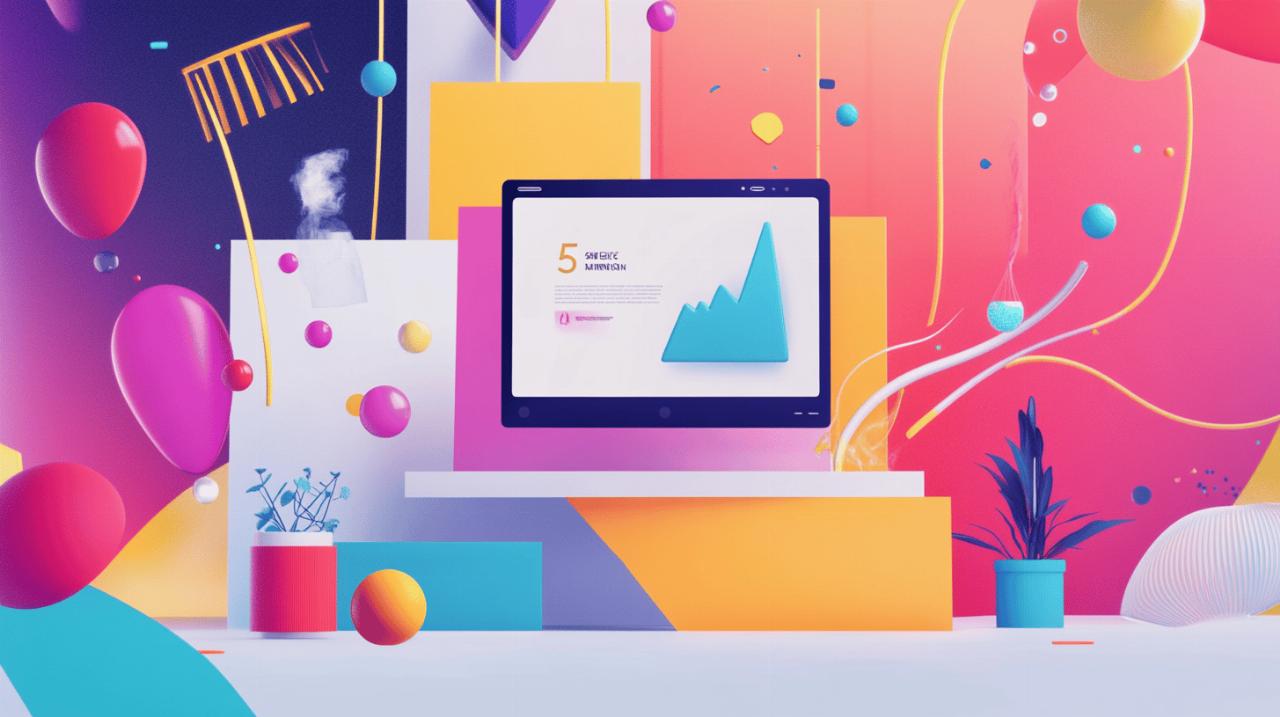
Colour palette optimisation offers another effective approach to file size reduction. Since GIFs support a maximum of 256 colours, strategically limiting this number can create substantial savings. Several colour table options exist when optimising GIFs: Perceptual palettes prioritise colours to which the human eye is more sensitive; Selective palettes favour broad colour areas and web-safe colours; Adaptive palettes sample from the predominant spectrum in the image; and Restrictive palettes use the standard 216-colour web-safe palette.
Dithering techniques can help maintain visual quality even with limited colours. Options include Diffusion dithering, which applies a random pattern diffused across adjacent pixels; Pattern dithering, which applies a halftone-like square pattern; and Noise dithering, which applies a random pattern without diffusing across pixels. Each approach offers different visual effects and compression benefits.
Ensuring cross-platform compatibility and display
Browser compatibility considerations across devices
Despite their widespread support, ensuring optimal display of animated GIFs across all browsers and devices requires attention to specific compatibility issues. While the basic GIF format works universally, certain optimisation techniques may not render consistently across all platforms. For instance, interlaced GIFs, which show a low-resolution version while the full image downloads, increase file size and may not display properly on all browsers.
Transparency handling represents another area where cross-platform considerations become important. GIFs support transparency, but implementation varies across browsers. Background matting simulates transparency by filling or blending transparent pixels with a matte colour that matches the web page background. Edge matting can improve the appearance of transparency borders, but again, results may vary by browser and device.
When designing for cross-platform compatibility, testing becomes essential. Viewing the animated banner across different devices, operating systems, and browsers helps identify any display issues before publication. Particular attention should be paid to older browsers or mobile devices, which may have different rendering capabilities or performance limitations.
Best Practices for Social Media and Advertising Platforms
Each social media and advertising platform has specific requirements and best practices for animated GIFs. Understanding these differences helps ensure optimal performance across channels. For instance, some platforms automatically play GIFs while others require user interaction to trigger animation. File size limits also vary significantly—email platforms typically have the strictest limitations, while dedicated advertising platforms may allow larger files.
For social media, creating GIF stickers—animated GIFs with transparent backgrounds—has become increasingly popular, especially in messaging apps. These require careful attention to transparency optimisation and often benefit from simplified designs that maintain legibility at smaller sizes. When designing for social sharing, considering how the animation will appear in feeds versus expanded views helps create more effective content.
Advertising platforms often provide specific guidelines for animated banners, including duration limits, file size restrictions, and technical specifications. Following these guidelines ensures not only that the animation displays correctly but also that it meets performance requirements that might affect ad delivery and costs. For advertising purposes, including a compelling first frame is particularly important, as this serves as the fallback static image in environments where animation might not play automatically.